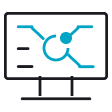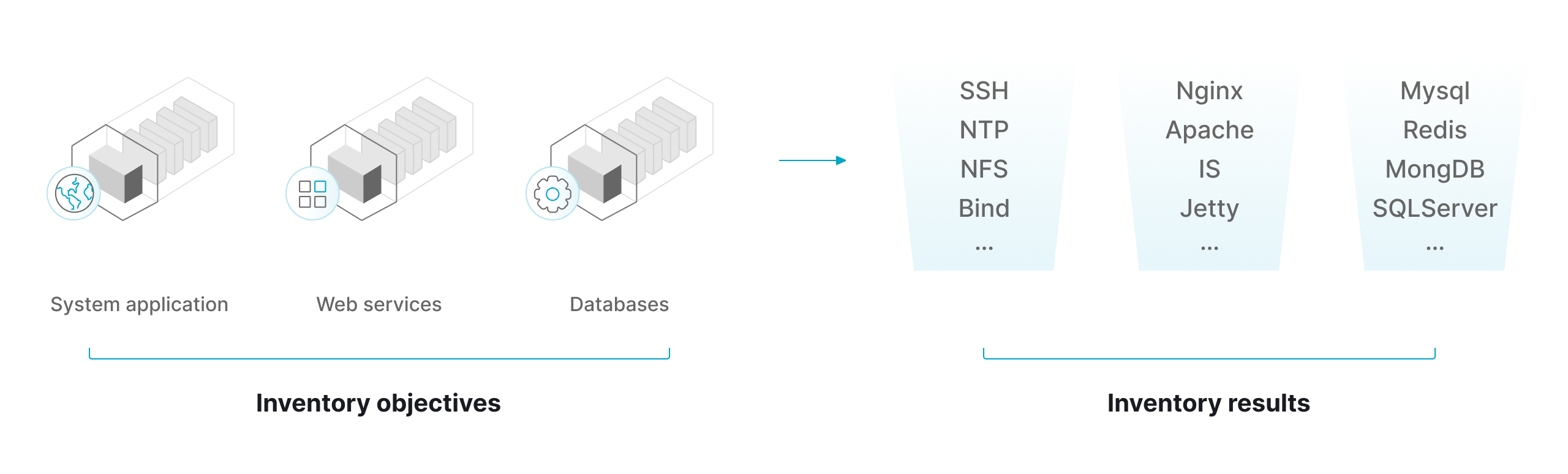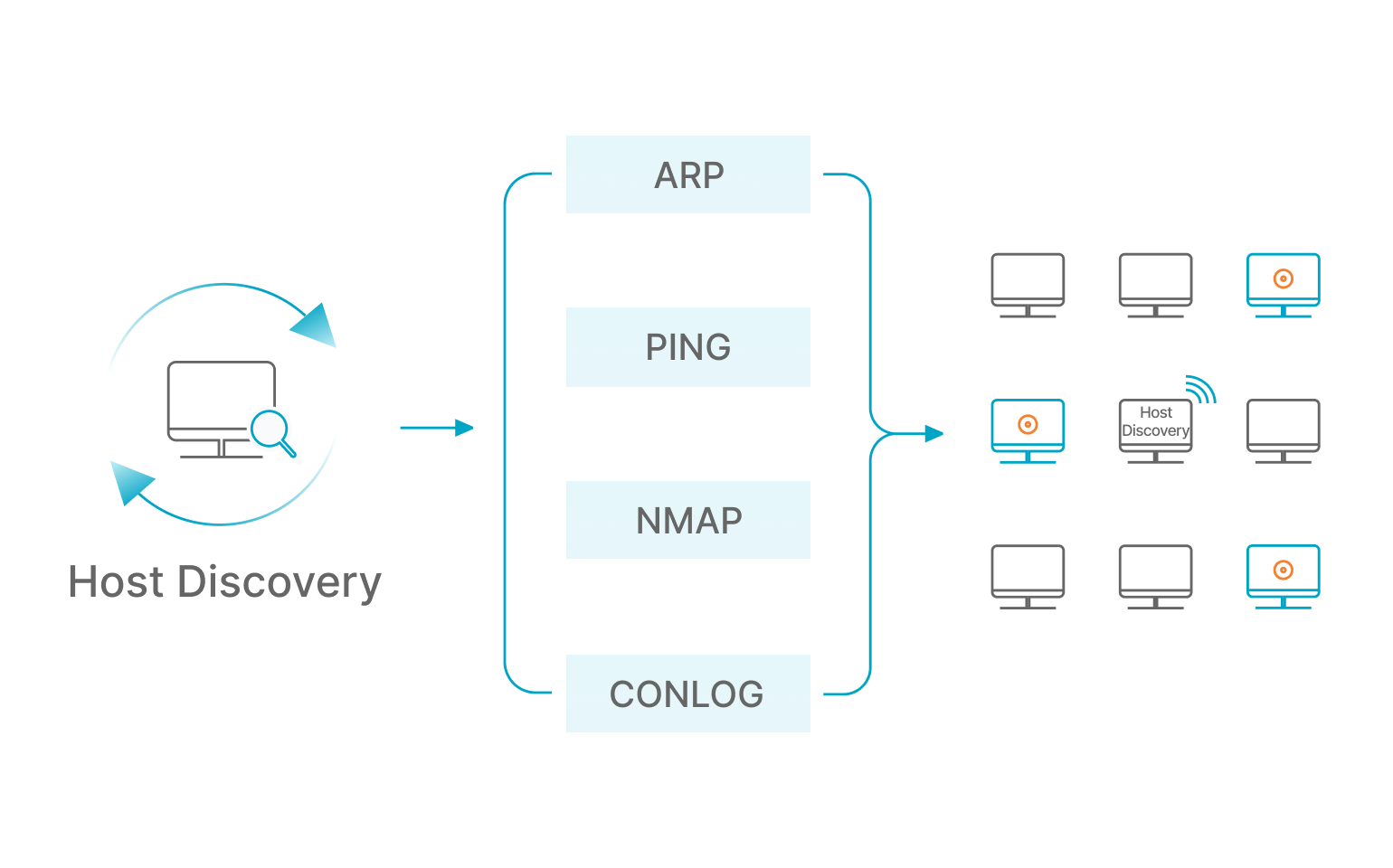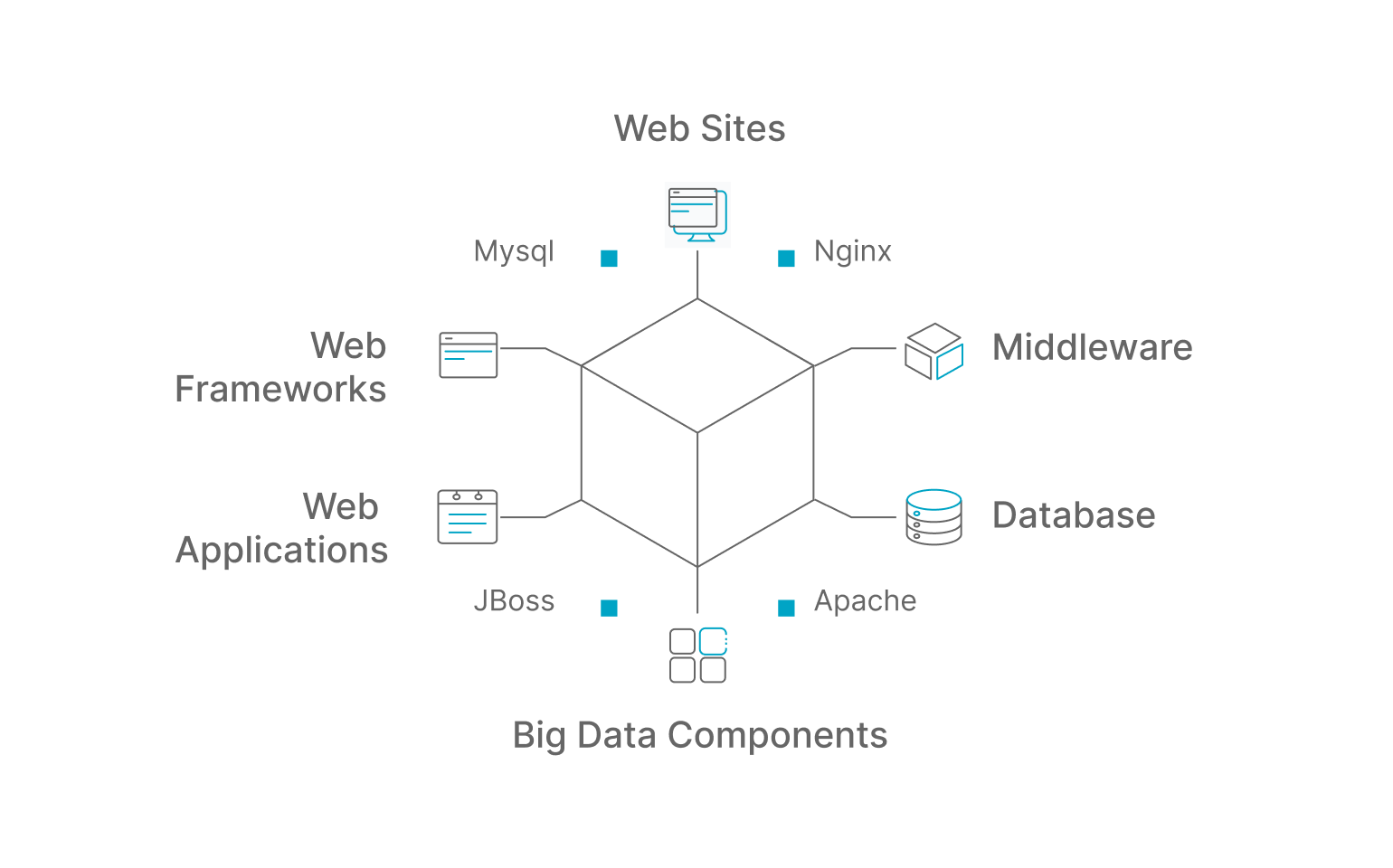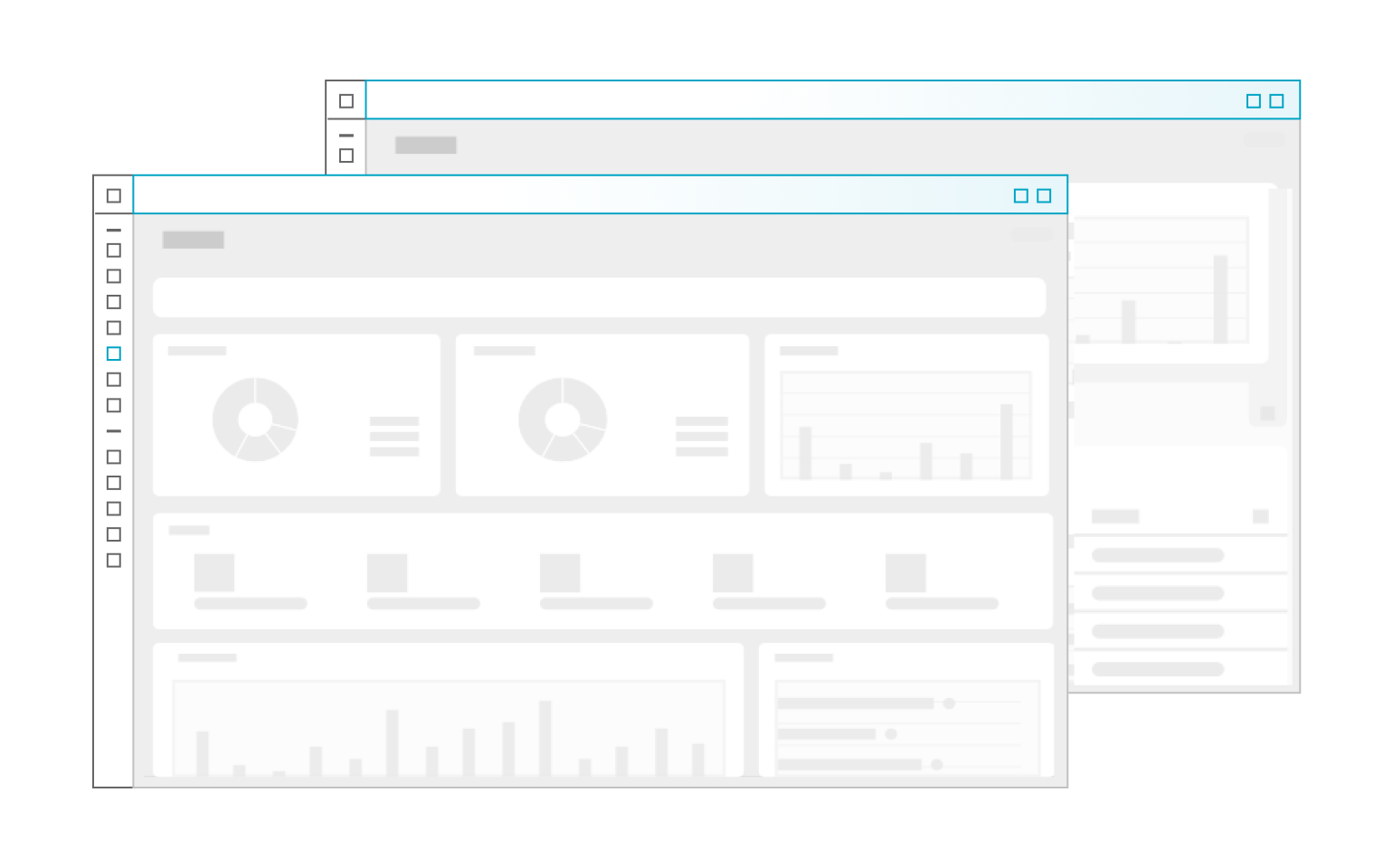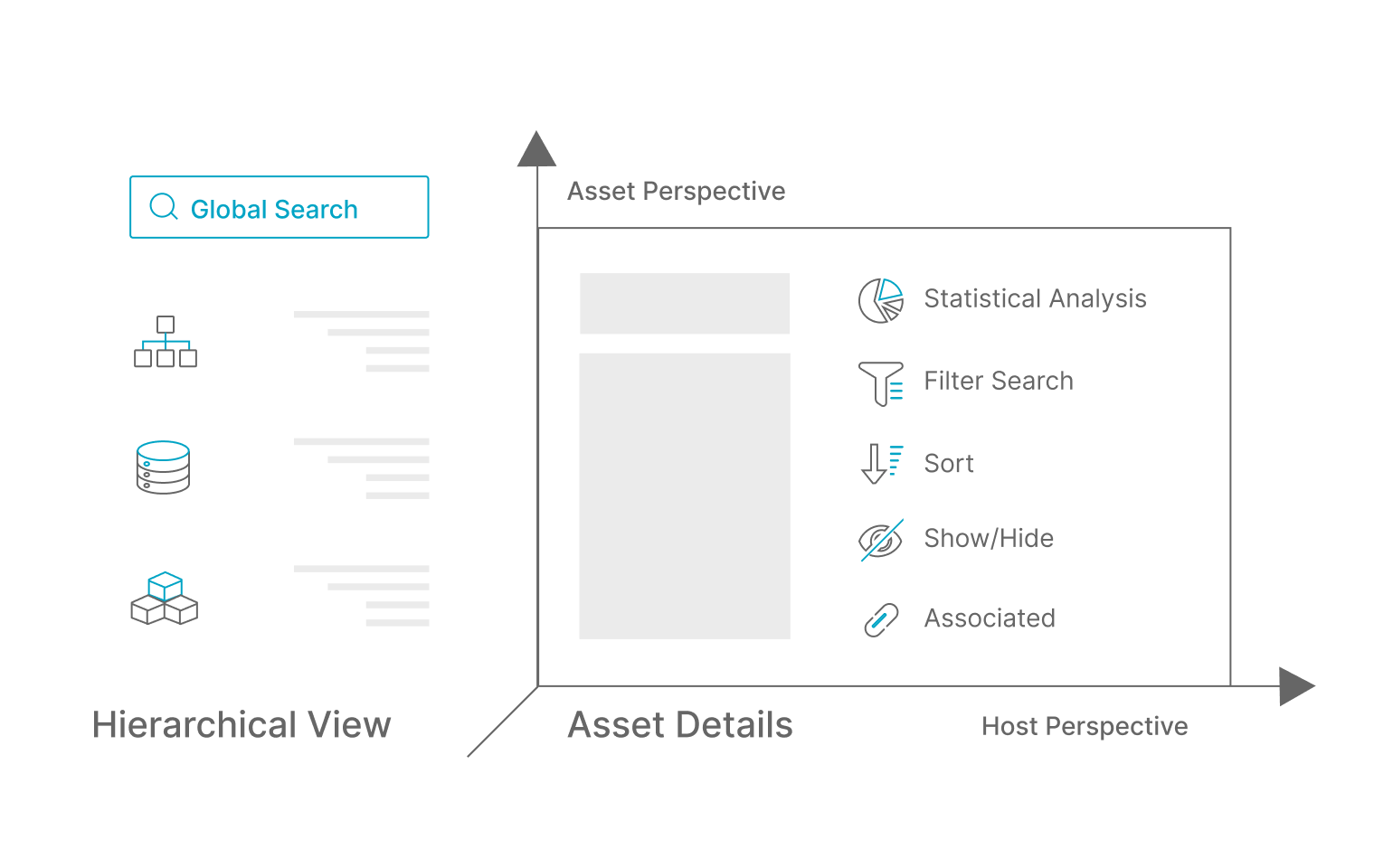Host Discovery
By setting up checking rules, the system automatically checks the workloads that have installed Agent and are located in the network space that are not included in the security management, and automatically excludes ordinary network devices, to ensure the normal operation of the detecting and detected workloads.